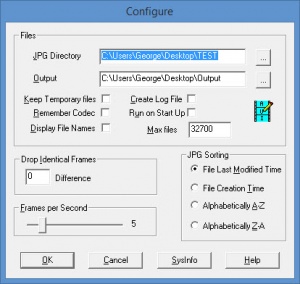JPGVideo
1.04
Size: 447 KB
Downloads: 3462
Platform: Windows (All Versions)
JPGVideo works something like this: feed it some JPEG images and it will turn them into an AVI video. You’ll get to choose the images that will be turned into a video, you’ll get to choose where that video will be saved, and you’ll get to choose what codec JPGVideo uses to create the video.
Here are the main steps you’ll have to go through to get JPGVideo up and running on your Windows computer: download a ZIP archive, extract it contents, run JPGVideo.exe, follow the onscreen instructions presented by the JPGVideo setup wizard.
Every feature and function that JPGVideo has to offer is presented on its interface. Or to put it in other words, the interface is full of checkboxes for a whole list of settings. Go check out the screenshots and the Quick Look video that accompanies this article to better understand what I’m saying.
As long as you don’t play with any of the settings or customization options, using JPGVideo is a simple 3-step process that goes something like this:
Step 1 – load the images that will be turned into a video.
Step 2 – select the output folder where the video will be saved.
Step 3 – Click OK and then Run to create the video.
JPGVideo is freeware. The latest JPGVideo version is v. 1.05 and I bring this up because I want to get this bit: JPGVideo version 1.05 was released to the public back in October 2004.
With the free JPGVideo application you can easily turn several JPEG images into an AVI video.
Pros
Little time and effort will go into installing JPGVideo on a Windows PC. You can use this application to turn several JPEG images into an AVI video. You can choose what codec will be used. JPGVideo is free software.
Cons
The newest JPGVideo release is version 1.05, which was rolled out to the public back in 2004. There are other applications that do a much better job of creating videos from your images.
JPGVideo
1.04
Download
JPGVideo Awards

JPGVideo Editor’s Review Rating
JPGVideo has been reviewed by George Norman on 20 Jun 2017. Based on the user interface, features and complexity, Findmysoft has rated JPGVideo 3 out of 5 stars, naming it Very Good